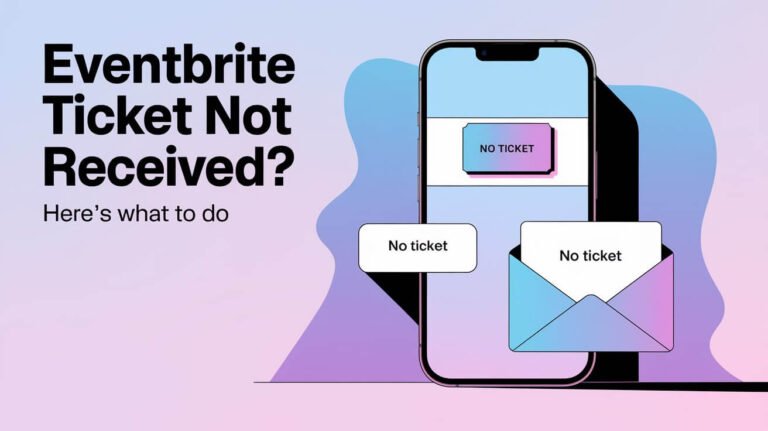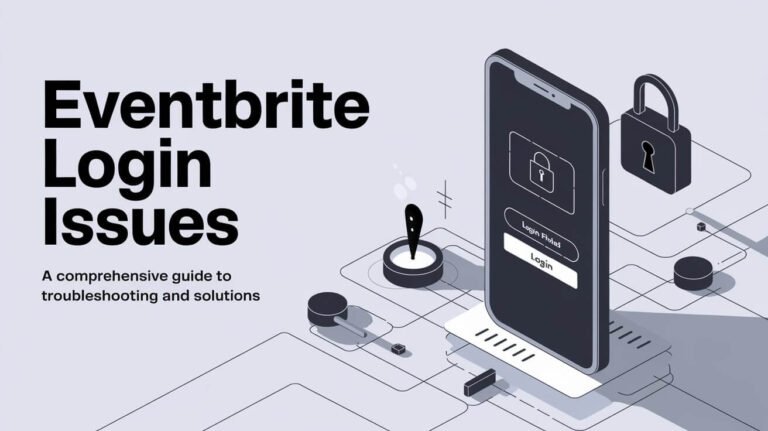Eventbrite App Not Working? Fix It Fast with Our Guide

Is your Eventbrite app acting up? You’re not alone. Many users face issues with the Eventbrite app, from crashes and login problems to missing tickets and payment errors. This comprehensive guide will walk you through common problems, offer step-by-step solutions, and help you get back to managing your events smoothly.
Common Issues with the Eventbrite App
App Crashing or Freezing
One of the most frustrating problems is when the Eventbrite app crashes or freezes. You’re excited to check out an upcoming event, but the app suddenly closes or becomes unresponsive. This issue can happen on both iOS and Android devices.
Common signs of app crashing include:
- The app closing unexpectedly when opened
- Freezing on a specific screen
- Becoming unresponsive to taps or swipes
Login Problems
Can’t log in to your Eventbrite account? This problem can leave you unable to access your tickets or manage your events. Login issues often stem from:
- Forgotten passwords
- Outdated app versions
- Server connectivity problems
Events Not Loading
You open the app, but your events aren’t showing up. This glitch can be particularly stressful if you’re trying to check details right before an event. Possible causes include:
- Poor internet connection
- Outdated app cache
- Server-side issues
Ticket Access Difficulties
Having trouble accessing your tickets in the app? This issue can cause panic, especially when you’re at the event venue. Common ticket access problems include:
- Tickets not appearing in the app
- Unable to open ticket details
- QR codes not displaying correctly
Purchase Errors
Trying to buy tickets but hitting a roadblock? Purchase errors can be caused by:
- Payment processing issues
- App glitches during checkout
- Account verification problems
Diagnosing Eventbrite App Problems
Before diving into solutions, it’s crucial to identify the root cause of your Eventbrite app issues.
Identifying App Version and Device Compatibility
First, check if your app is up-to-date and compatible with your device. Eventbrite regularly updates its app to fix bugs and improve performance.
To check your app version:
- On iOS: Go to the App Store and search for Eventbrite
- On Android: Open the Google Play Store and find Eventbrite
If an update is available, install it. This simple step often resolves many common issues.
Checking Internet Connectivity
A stable internet connection is vital for the Eventbrite app to function correctly. Poor connectivity can cause:
- Slow loading times
- Failed logins
- Missing event information
Try opening a web browser to see if other sites load. If not, your internet might be the culprit.
Verifying Account Status
Sometimes, account-related issues can cause app problems. Ensure your Eventbrite account is in good standing:
- Check for any account notifications
- Verify your email address is correct
- Make sure you haven’t violated any Eventbrite policies
Step-by-Step Troubleshooting for Eventbrite App Issues
Let’s roll up our sleeves and fix that app!
Updating the Eventbrite App
Keeping your app updated is crucial. Here’s how to do it:
On iOS:
- Open the App Store
- Tap your profile icon
- Scroll to see pending updates
- Find Eventbrite and tap “Update”
On Android:
- Open the Google Play Store
- Tap the menu icon
- Select “My apps & games”
- Find Eventbrite and tap “Update”
Clearing Cache and Data
A cluttered cache can cause app hiccups. Here’s how to clear it:
On iOS:
- Uninstall the Eventbrite app
- Restart your device
- Reinstall the app from the App Store
On Android:
- Go to Settings > Apps > Eventbrite
- Tap “Storage”
- Choose “Clear Cache” and “Clear Data”
Reinstalling the App
If updating and clearing cache doesn’t work, try a fresh install:
- Uninstall the Eventbrite app
- Restart your device
- Download and install the app again
Checking Device Settings
Ensure your device settings aren’t interfering with the app:
- Check that date and time are set correctly
- Verify that you have enough storage space
- Make sure your device’s operating system is up-to-date
Resolving Specific Eventbrite App Errors
Let’s tackle some common error messages and problems.
“That Was Weird” Error Message
This vague error can be frustrating. Try these steps:
- Force close the app
- Clear the app cache
- Check your internet connection
- Try logging in on a web browser
Missing Tickets in the App
Can’t see your tickets? Don’t panic:
- Ensure you’re logged into the correct account
- Check your email for ticket confirmation
- Try logging out and back in
- Contact the event organizer to verify your registration
QR Code Not Displaying
If your ticket QR code isn’t showing:
- Check your internet connection
- Try refreshing the ticket page
- Update the app
- Screenshot the QR code as a backup
Payment Processing Failures
Struggling to complete a purchase? Try these tips:
- Verify your payment information is correct
- Check your card’s expiration date
- Ensure you have sufficient funds
- Try a different payment method
Alternative Access Methods When the App Fails
When the Eventbrite app isn’t cooperating, don’t lose hope. There are other ways to access your event information.
Using the Eventbrite Website
The Eventbrite website can be a reliable backup:
- Open your web browser
- Go to www.eventbrite.com
- Log in to your account
- Access your tickets or event details
Pro tip: Bookmark the Eventbrite website for quick access in emergencies.
Accessing Tickets via Email
Always keep your ticket confirmation email:
- Search your inbox for “Eventbrite”
- Open the ticket confirmation email
- Download or screenshot the ticket for offline access
Third-Party Integration Issues
Having trouble accessing Eventbrite events through other platforms like LinkedIn? Try these steps:
- Unlink and relink your Eventbrite account
- Check if the integration is supported in your region
- Contact Eventbrite support for specific integration issues
Contacting Eventbrite Support
Sometimes, you need expert help. Here’s how to get it effectively.
When to Reach Out to Customer Service
Contact Eventbrite support if:
- You’ve tried all troubleshooting steps without success
- You’re experiencing account security issues
- You need help with a time-sensitive problem (e.g., accessing tickets for an imminent event)
Available Support Channels
Eventbrite offers several ways to get help:
- Help Center: Comprehensive FAQs and guides
- Email Support: For non-urgent issues
- Social Media: Quick responses on Twitter and Facebook
- Community Forums: Connect with other users for tips
Preparing Information for Effective Support
Before contacting support, gather this info:
- Your Eventbrite account email
- Device type and operating system version
- App version
- Detailed description of the problem
- Screenshots of any error messages
Preventing Future Eventbrite App Issues
An ounce of prevention is worth a pound of cure. Here’s how to keep your Eventbrite app running smoothly.
Regular App Maintenance Tips
- Update the app regularly
- Clear cache monthly
- Keep your device’s OS up-to-date
- Maintain a stable internet connection
Staying Updated on Known Issues
- Follow Eventbrite on social media for updates
- Check the Eventbrite status page for service disruptions
- Join Eventbrite community forums for user discussions
Best Practices for App Usage
- Log out when not in use
- Avoid using the app on public Wi-Fi
- Don’t share your login credentials
- Keep your account information current
Comparing Eventbrite to Alternative Event Platforms
While Eventbrite is popular, it’s not the only option out there.
Features and Reliability of Competitors
Other platforms to consider include:
- Ticketmaster: Robust for large events
- Meetup: Great for community gatherings
- Facebook Events: Integrated with social networking
Considerations for Switching Platforms
Before jumping ship, think about:
- Event size and type
- Integration with other tools you use
- Pricing structure
- Mobile app reliability
Conclusion: Ensuring a Smooth Eventbrite Experience
Dealing with a malfunctioning Eventbrite app can be frustrating, but armed with this guide, you’re well-equipped to tackle common issues. Remember, most problems can be resolved with simple steps like updating the app, clearing cache, or checking your internet connection.
By following the preventive measures outlined here, you can minimize future disruptions. And if all else fails, don’t hesitate to reach out to Eventbrite’s support team or explore alternative platforms that might better suit your needs.
Stay proactive, keep your app updated, and enjoy seamless event planning and attendance with Eventbrite!