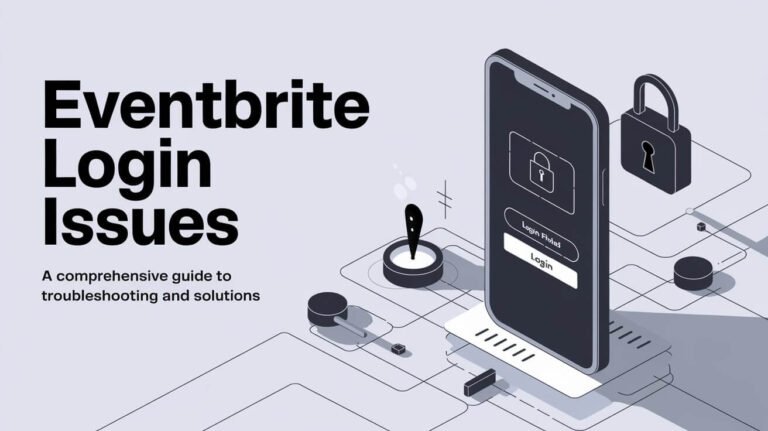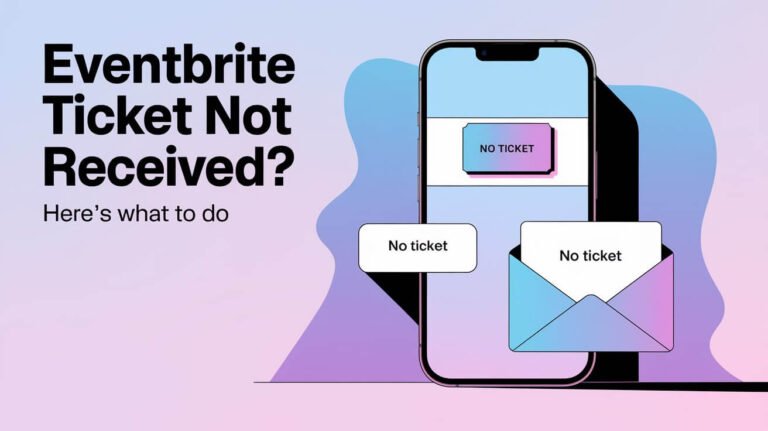Eventbrite Refund Process: A Complete Guide for 2024
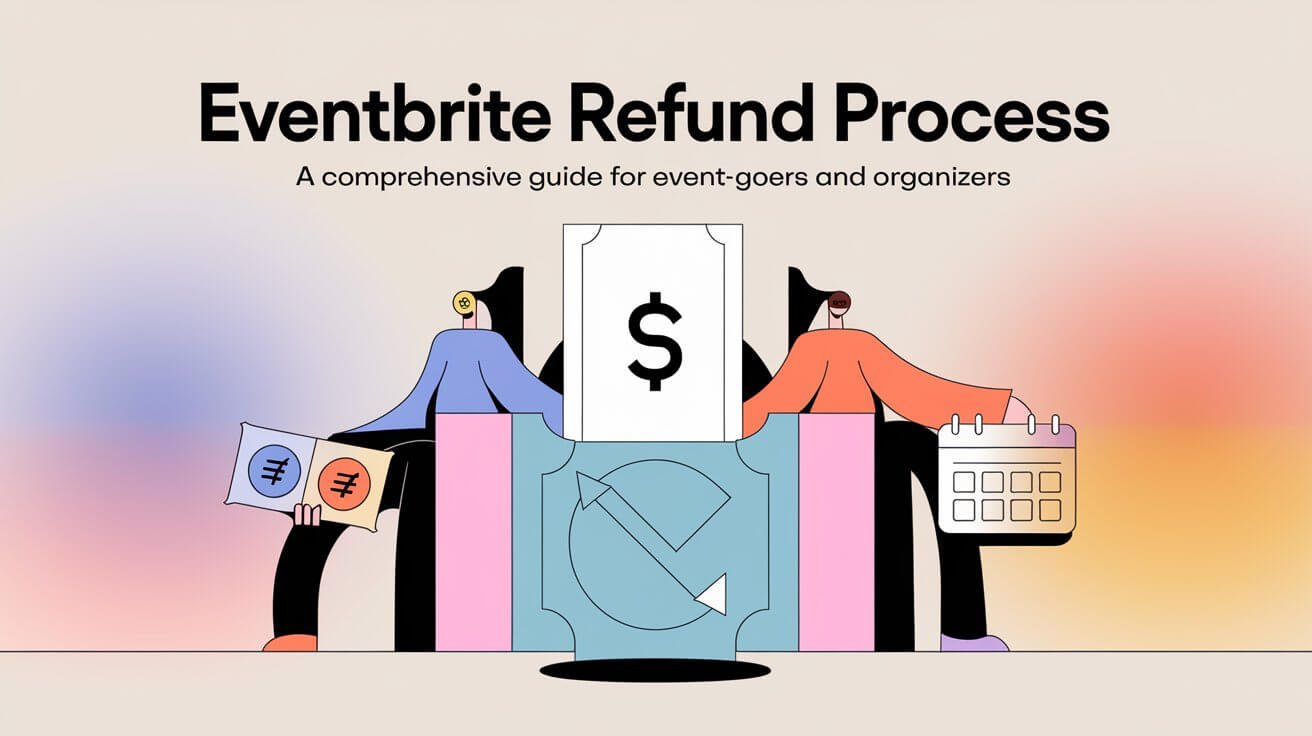
In today’s digital age, Eventbrite has become a go-to platform for event ticketing and management. Whether you’re attending a concert, workshop, or conference, understanding the Eventbrite refund process is crucial. This guide covers everything you need to know about getting your money back or handling refund requests as an organizer.
How Eventbrite Works
Eventbrite connects event organizers with attendees. Organizers create events, set ticket prices, and manage sales. Attendees browse, buy tickets, and attend events. It’s a simple concept, but when it comes to refunds, things can get a bit tricky.
Eventbrite’s Position in Refunds
Here’s a key point: Eventbrite doesn’t set refund policies for individual events. That’s up to the organizers. Eventbrite acts as a middleman, processing payments and facilitating communication between organizers and attendees.
Eventbrite Refund Policies
General Refund Guidelines
Eventbrite requires organizers to have clear refund policies. These policies must be visible on the event page before ticket purchase. It’s smart to check this policy before buying tickets.
Types of Refund Policies on Eventbrite
Refund policies on Eventbrite vary widely:
- No refund policies
- Partial refund policies
- Full refund policies
Some events offer full refunds up to a certain date. Others might give partial refunds or no refunds at all. It all depends on the organizer’s choice.
Eventbrite’s Mandatory Refund Situations
While organizers set their own policies, Eventbrite steps in for certain situations:
- Cancelled events
- Postponed events without a new date within 90 days
- Failure to deliver the advertised experience
In these cases, Eventbrite requires organizers to offer refunds.
Requesting a Refund on Eventbrite
Step-by-Step Guide to the Eventbrite Refund Process
- Log into your Eventbrite account
- Go to “Tickets” in your account menu
- Find the order you want refunded
- Click “Request a Refund”
- Fill out the refund request form
- Submit your request
The organizer should respond within five business days.
Timeframes for Refund Requests
Refund deadlines vary by event. Some allow refunds up to 24 hours before the event, while others might cut off refunds a week prior. Check the policy early to avoid missing the window.
Communication with Event Organizers
When requesting a refund, be clear and polite. Include:
- Your order number
- The reason for your refund request
- Any relevant details (like a schedule conflict or illness)
Good communication can make the process smoother for everyone involved.
Handling Refund Requests as an Event Organizer
Setting Up Your Refund Policy on Eventbrite
As an organizer, creating a clear refund policy is crucial. Consider:
- How close to the event date will you allow refunds?
- Will you offer full or partial refunds?
- Are there any non-refundable fees?
Make sure your policy is fair and easy to understand. Communicate it clearly on your event page.
Processing Refund Requests
When you receive a refund request:
- Review it promptly
- Check if it meets your policy criteria
- Respond within five business days
- If approved, process the refund through Eventbrite
Quick, professional responses can boost your reputation as an organizer.
Managing Automatic Refunds
Eventbrite offers an automatic refund feature for eligible requests. This can save time, but use it carefully. You can set it up to:
- Automatically approve refunds that meet your policy
- Refund the ticket price only or include fees
Remember, you’re still responsible for having enough funds to cover refunds.
Special Refund Situations
Refunds for Cancelled Events
If you cancel an event, Eventbrite requires you to refund all attendees. It’s not just good practice – it’s mandatory. Communicate clearly with your attendees about the cancellation and refund process.
Dealing with Postponed Events
For postponed events:
- If you reschedule within 90 days, refunds aren’t mandatory
- Beyond 90 days without a new date, you must offer refunds
Keep attendees updated on any changes to avoid confusion.
Refunds for Duplicate Orders
Sometimes, attendees accidentally buy tickets twice. In these cases:
- Verify the duplicate purchase
- Process a refund for the extra tickets
- Communicate clearly with the attendee about the resolution
Handling these situations promptly can prevent chargebacks and keep attendees happy.
When Refunds Are Denied
Common Reasons for Refund Denials
Refunds might be denied if:
- The ticket was non-refundable
- The refund deadline has passed
- The request doesn’t meet the stated policy
Options for Denied Refunds
If your refund is denied, you still have options:
- Try reselling or transferring your ticket
- Contact Eventbrite support for mediation
- Check your local consumer protection laws
Remember, Eventbrite can sometimes step in if organizers aren’t following their own policies.
Eventbrite’s Role in Dispute Resolution
When Eventbrite May Intervene
Eventbrite might step in if:
- An organizer violates Eventbrite’s policies
- An organizer fails to respond to refund requests
- There’s a significant dispute between attendees and organizers
Eventbrite-Initiated Refunds
In some cases, Eventbrite may issue refunds directly. This can happen for:
- Fraudulent events
- Events that violate Eventbrite’s terms of service
- Situations where the organizer can’t or won’t issue required refunds
Tips for a Smooth Eventbrite Refund Process
For Attendees
- Always read the refund policy before buying tickets
- Keep all emails and communications about your purchase
- Act quickly if you need a refund – don’t wait until the last minute
- Be polite and clear in your refund requests
For Organizers
- Create a clear, fair refund policy
- Respond to refund requests promptly
- Communicate openly with attendees about any event changes
- Keep enough funds available to cover potential refunds
Good practices on both sides can make the Eventbrite refund process much smoother.
Legal Aspects of Eventbrite Refunds
Consumer Protection Laws and Eventbrite Refunds
Consumer protection laws vary by country and region. In the US, for example, the Federal Trade Commission has guidelines about refunds for cancelled events. Eventbrite’s policies aim to comply with these laws, but it’s good to know your local regulations.
Dispute Resolution and Chargebacks
If all else fails, attendees might resort to chargebacks through their credit card companies. For organizers, this can lead to fees and account issues. It’s usually better to resolve disputes directly to avoid chargebacks.
Future of Refunds on Eventbrite
Evolving Refund Policies
The event industry is always changing, and refund policies are evolving too. We might see:
- More flexible refund options
- Increased use of event insurance
- New technologies to make refunds faster and easier
Impact of Global Events on Refund Practices
Recent global disruptions have highlighted the need for clear, fair refund policies. Many organizers are now offering more flexible terms, like easy transfers or credits for future events.
Wrapping Up the Eventbrite Refund Process
Understanding the Eventbrite refund process is key for both attendees and organizers. For attendees, it means knowing your rights and how to request a refund if needed. For organizers, it’s about creating fair policies and managing refunds efficiently.
Remember these key points:
- Always check the refund policy before buying tickets
- Organizers set their own policies, but Eventbrite has some mandatory refund situations
- Clear communication is crucial for both attendees and organizers
- Eventbrite can step in for disputes, but it’s best to resolve issues directly when possible
By following these guidelines, you can navigate the Eventbrite refund process with confidence. Whether you’re planning your next big night out or organizing an event of your own, understanding refunds will help ensure a smoother experience for everyone involved.