How to Get a Refund from StubHub: Your Complete Guide
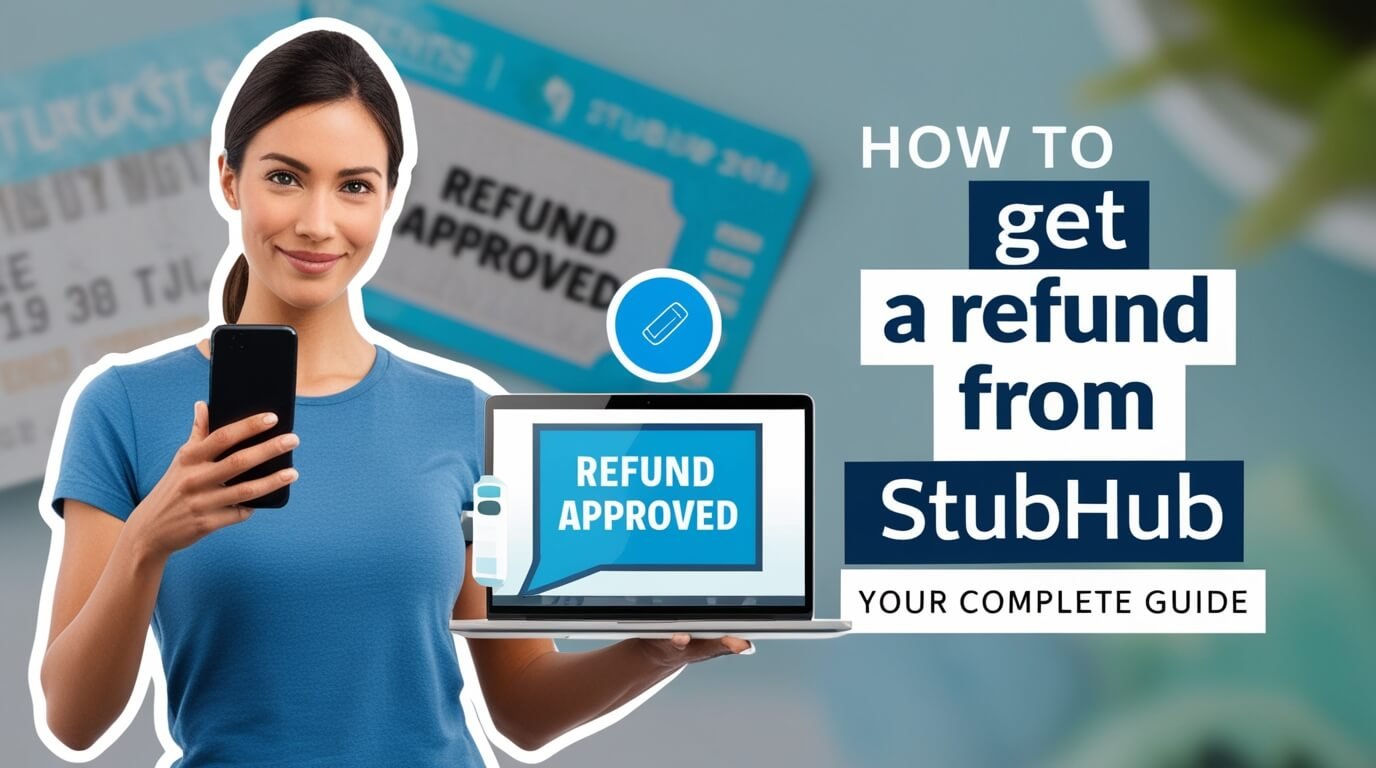
Are you stuck with tickets you can’t use? Getting a refund from StubHub is possible in certain situations. This guide covers everything you need to know about StubHub’s refund policy, how to request your money back, and what to do if your request is denied.
StubHub’s Refund Policy
StubHub’s refund policy centers around their FanProtect Guarantee. This program aims to protect both buyers and sellers on the platform.
The FanProtect Guarantee Explained
The FanProtect Guarantee is StubHub’s promise to buyers. It ensures that you’ll get valid tickets to your event or your money back. If something goes wrong with your order, StubHub will try to find you comparable or better tickets.
Situations That Qualify for Refunds
StubHub offers refunds in these main scenarios:
- Event cancellation
- Tickets that don’t arrive on time
- Tickets that turn out to be invalid at the venue
It’s important to note that StubHub doesn’t typically offer refunds for a change of plans or if you simply decide you don’t want to attend the event anymore.
Steps to Request a Refund on StubHub
Requesting a refund from StubHub isn’t complicated, but you need to know the right steps to take.
Using the StubHub Website or App
- Log into your StubHub account
- Go to “My Orders”
- Find the order in question
- Click on “Request a Refund”
- Follow the prompts to complete your request
If you don’t see a “Request a Refund” option, it likely means your order doesn’t qualify for a refund under StubHub’s policy.
Contacting StubHub Customer Support
If you can’t request a refund through the website or app, reach out to StubHub’s customer support:
- Call 1-866-788-2482
- Explain your situation clearly
- Have your order number ready
- Be patient and polite
Remember, the customer service rep isn’t personally responsible for StubHub’s policies. A friendly approach often leads to better results.
Refund Options Available on StubHub
When StubHub approves a refund, you have a couple of options for how to receive it.
Cash Refunds vs. StubHub Credit
For canceled events, StubHub offers a choice:
- A credit worth 120% of your original purchase
- A cash refund for the full amount you paid
The credit option gives you more value, but it’s only usable on StubHub. If you prefer flexibility, go for the cash refund.
Timelines for Receiving Your Refund
StubHub aims to process refunds quickly, but it can take some time:
- Credits appear in your StubHub account within 1-2 business days
- Cash refunds usually take 3-5 business days to show up on your card
- In some cases, it might take up to 10 business days
If you haven’t received your refund after 10 business days, contact StubHub customer support.
Common Scenarios for StubHub Refunds
Let’s look at some typical situations where you might seek a refund from StubHub.
Canceled Events
When an event gets canceled and not rescheduled, StubHub automatically processes refunds. You don’t need to do anything. Just keep an eye on your email for updates from StubHub.
Postponed or Rescheduled Events
For postponed events, StubHub usually doesn’t offer refunds. Your tickets remain valid for the new date. If you can’t make the new date, you have two options:
- Resell your tickets on StubHub
- Contact the event organizer directly to ask about their refund policy
Invalid or Fake Tickets
If your tickets don’t work at the venue, contact StubHub immediately. They’ll try to find you replacement tickets. If that’s not possible, you’ll get a refund.
What to Do If Your Refund Request Is Denied
Sometimes, StubHub might deny your refund request. Don’t panic – you still have options.
StubHub’s Decision
First, try to understand why StubHub denied your request. Common reasons include:
- The event wasn’t canceled
- You’re outside the refund window
- Your situation doesn’t fall under the FanProtect Guarantee
Alternative Solutions and Next Steps
If you still believe you deserve a refund:
- Appeal the decision with StubHub customer service
- Provide any additional evidence that supports your case
- Consider reselling your tickets on StubHub
- As a last resort, you might dispute the charge with your credit card company
Remember, disputing a charge should be your last option, as it can lead to account restrictions on StubHub.
Tips for Avoiding Refund Issues on StubHub
Prevention is better than cure. Here’s how to avoid refund problems in the first place.
Carefully Reading Event Details
Before you buy:
- Double-check the event date and time
- Verify the venue location
- Read any special notes or requirements
Taking an extra minute to review these details can save you a lot of hassle later.
Understanding StubHub’s Policies Before Purchasing
Familiarize yourself with StubHub’s policies:
- Know what situations qualify for refunds
- Understand the risks of buying tickets for events far in the future
- Be aware of any fees associated with your purchase
Knowledge is power when it comes to protecting your ticket investment.
Comparing StubHub’s Refund Policy to Other Ticket Marketplaces
How does StubHub stack up against the competition? Let’s take a look.
StubHub vs. Ticketmaster
Ticketmaster, being a primary ticket seller, often has more flexible refund policies:
- They sometimes offer refunds for rescheduled events
- Refund policies can vary by event
- They may offer refunds for a wider range of reasons
However, StubHub’s 120% credit for canceled events is unique and can be a big plus for frequent event-goers.
StubHub vs. Vivid Seats
Vivid Seats has a similar guarantee to StubHub:
- They offer a 100% Buyer Guarantee
- Refunds are available for canceled events
- They also try to find replacement tickets if there’s an issue
The main difference is that StubHub offers the 120% credit option, which Vivid Seats doesn’t match.
Frequently Asked Questions About StubHub Refunds
Let’s address some common questions about getting a refund from StubHub.
Can I Get a Refund for a Change of Plans?
Unfortunately, StubHub doesn’t offer refunds just because you’ve changed your mind or can’t attend anymore. However, you can try to resell your tickets on the platform.
How Long Do I Have to Request a Refund?
For most issues, you should request a refund as soon as possible. If you had trouble at the venue, contact StubHub within 7 days of the event.
Are There Any Fees Associated with Refunds?
StubHub doesn’t charge fees for processing refunds. However, the original service fees from your purchase are usually non-refundable unless the event is canceled.
Navigating StubHub’s Refund Process with Confidence
Getting a refund from StubHub isn’t always straightforward, but it’s doable if you understand the process. Remember these key points:
- Know what situations qualify for refunds
- Act quickly if you have an issue
- Keep all your ticket and order information handy
- Be polite but persistent when dealing with customer service
By following this guide, you’ll be well-equipped to handle any refund situations that come up with your StubHub purchases. Happy ticket buying, and enjoy your events!




