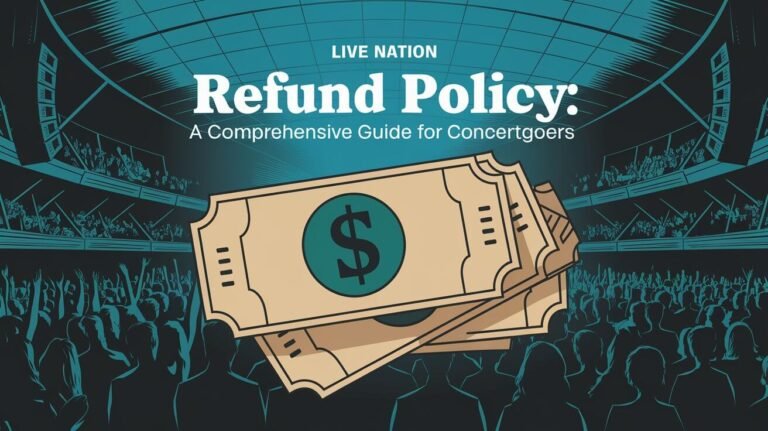Live Nation Ticket Transfer Issues: Solutions and Tips
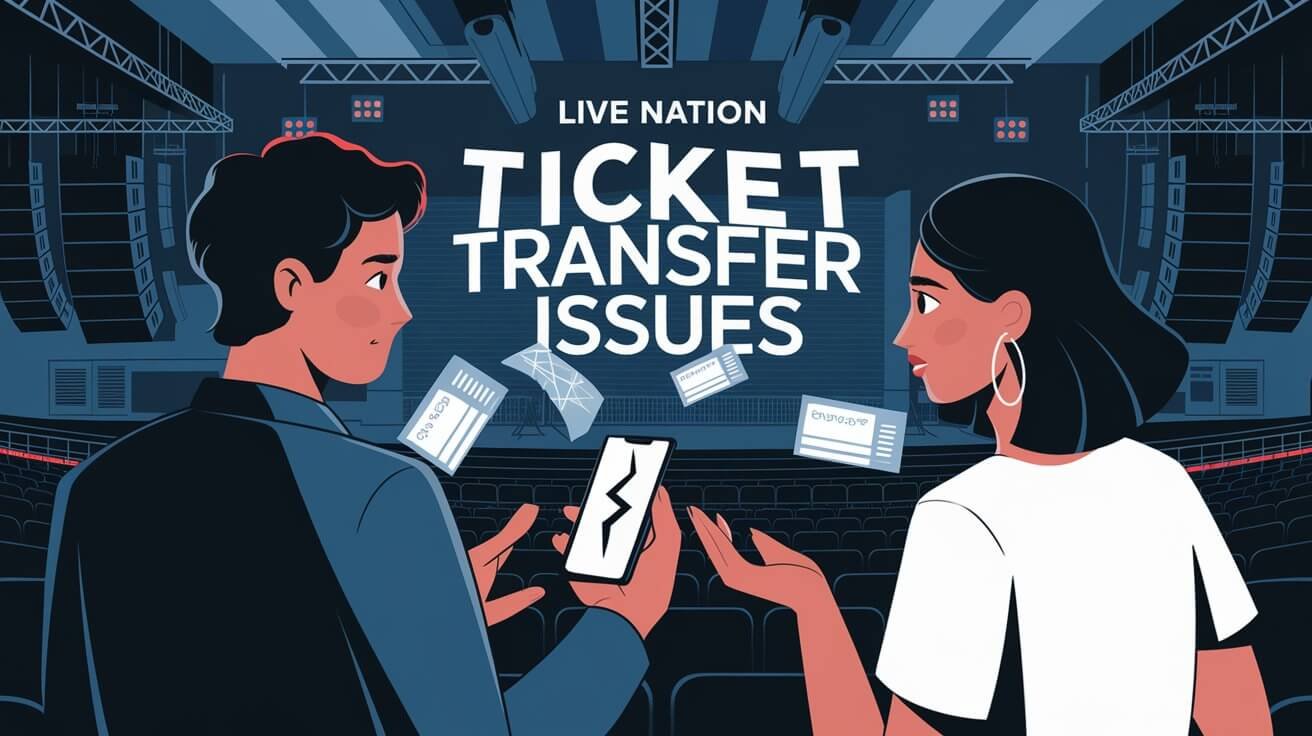
Live Nation ticket transfer issues can be frustrating, but they’re often solvable with the right approach. Common problems include app glitches, website errors, and event-specific restrictions. Solutions range from simple troubleshooting steps to contacting customer support.
Are you struggling to transfer your Live Nation tickets? You’re not alone. Many concertgoers face challenges when trying to share their tickets with friends or family. This guide will walk you through the ins and outs of Live Nation ticket transfers, helping you navigate common issues and find solutions.
Understanding Live Nation and Ticketmaster
Overview of Live Nation Entertainment
Live Nation Entertainment is a giant in the live events industry. They’re the folks behind countless concerts, festivals, and shows across the globe. But they’re more than just event organizers. Live Nation also owns Ticketmaster, making them a major player in ticket sales and distribution.
The Role of Ticketmaster in Live Events
Ticketmaster is the ticketing arm of Live Nation. They handle ticket sales, distribution, and transfers for many events. When you’re dealing with Live Nation ticket transfers, you’re often working with Ticketmaster’s systems.
Common Live Nation Ticket Transfer Problems
Error Messages When Attempting Transfers
Many users hit a wall when trying to transfer tickets. They might see cryptic error messages or vague warnings about transfer restrictions. These can leave you scratching your head, wondering what went wrong.
Issues with the Live Nation App
The Live Nation app is supposed to make ticket management easier. But sometimes, it’s the source of headaches. Users report glitches, crashes, and missing transfer options within the app.
Technical Glitches on the Website
Not a fan of mobile apps? The website can be problematic too. Slow loading times, unresponsive buttons, and unexpected errors can all throw a wrench in your transfer plans.
Step-by-Step Guide to Transferring Live Nation Tickets
Using the Live Nation Mobile App
- Open the Live Nation app and log in.
- Find your event under “My Events.”
- Tap the “Transfer” button.
- Select the tickets you want to transfer.
- Enter the recipient’s info and hit “Transfer Ticket.”
It sounds simple, right? Often it is. But when things go wrong, it’s good to have a backup plan.
Transferring Tickets on Desktop
- Log into your Live Nation account on their website.
- Navigate to “My Tickets.”
- Click “Transfer Tickets” next to your event.
- Choose the tickets and enter recipient details.
- Click “Send” to complete the transfer.
The desktop method can sometimes work when the app fails. It’s worth trying both if you hit snags.
Troubleshooting Transfer Failures
When transfers fail, don’t panic. Try these steps:
- Double-check the recipient’s info.
- Ensure you’re not trying to transfer too close to the event date.
- Verify that transfers are allowed for your specific tickets.
Sometimes, a little patience and persistence can solve the problem.
Why Can’t I Transfer My Live Nation Tickets?
Event-Specific Restrictions
Not all tickets are created equal. Some events have strict no-transfer policies. This could be due to artist requests, anti-scalping measures, or venue rules.
Venue Limitations on Transfers
Certain venues might not support digital transfers. In these cases, you might need to explore alternative options like will call pickup.
Timing and Availability Factors
Transfers often have time limits. You might not be able to transfer tickets too close to the event date. Also, some tickets only become available for transfer after a certain date.
Resolving Live Nation Ticket Transfer Issues
Clearing Cookies and Browser History
Sometimes, the simplest solutions work best. Clearing your browser’s cookies and history can resolve many web-based issues.
Disabling VPNs and Proxy Servers
Live Nation’s systems can be picky about network connections. If you’re using a VPN or proxy, try turning it off before attempting a transfer.
Updating the Live Nation App
Running an outdated app version? That could be your problem. Make sure you’ve got the latest update installed.
Alternative Options When Transfers Fail
Contacting Live Nation Customer Support
When all else fails, reach out to the pros. Live Nation’s customer support can often help with tricky transfer situations.
Using Will Call as a Backup
Some events offer will call pickup. This means you can leave tickets at the box office for your friend to collect.
Exploring Resale Options
If transfers are a no-go, you might be able to resell your tickets through official channels. Just be sure to follow Live Nation’s rules to avoid any issues.
The Impact of Ticket Transfer Issues on Fans
Frustration and Anxiety for Concertgoers
Nobody likes uncertainty. Transfer issues can leave fans stressed and worried about missing out on big events.
Potential for Missed Events
In worst-case scenarios, transfer problems could mean empty seats at the show. That’s a lose-lose for fans and artists alike.
Financial Implications of Transfer Problems
Sometimes, transfer issues lead to financial headaches. Fans might end up eating the cost of tickets they can’t use or transfer.
Live Nation’s Efforts to Improve Ticket Transfers
Recent Updates to Transfer Systems
Live Nation isn’t blind to these issues. They’ve been working on updates to make transfers smoother and more reliable.
User Feedback and Implementation
Fan frustrations haven’t fallen on deaf ears. Live Nation has been actively seeking user feedback to improve their systems.
Legal and Regulatory Concerns Surrounding Live Nation
Antitrust Lawsuit Against Live Nation-Ticketmaster
Live Nation’s dominance in the industry has led to legal scrutiny. A recent antitrust lawsuit alleges monopolistic practices that could affect ticket policies.
Potential Impact on Ticket Transfer Policies
The outcome of legal challenges could reshape how Live Nation handles ticket transfers in the future.
Tips for Successful Live Nation Ticket Transfers
Planning Ahead for Transfers
Don’t wait until the last minute. If you think you might need to transfer tickets, start the process early.
Best Practices for Smooth Transactions
- Use a stable internet connection.
- Have all recipient info ready before starting.
- Double-check event policies on transfers.
- Keep your app and browser updated.
What to Do If All Else Fails
- Try a different device or browser.
- Reach out to the event organizer directly.
- Consider authorized resale options if available.
The Future of Live Nation Ticket Transfers
Emerging Technologies in Ticketing
Blockchain and NFT technologies are shaking up the ticketing world. These could lead to more secure and flexible transfer options in the future.
Predicted Improvements to Transfer Systems
As tech evolves, so will ticket transfers. We might see more user-friendly interfaces and fewer restrictions down the line.
Conclusion: Navigating Live Nation Ticket Transfer Challenges
Live Nation ticket transfer issues can be a real pain, but they’re not insurmountable. With the right know-how and a bit of patience, most fans can successfully share their tickets. Remember to start early, stay updated, and don’t hesitate to reach out for help when needed.
As the ticketing landscape evolves, we can hope for smoother transfers in the future. For now, arm yourself with knowledge and troubleshooting tips to make the most of your Live Nation experience.
Whether you’re a seasoned concertgoer or a first-time ticket buyer, understanding the ins and outs of Live Nation transfers can save you time, stress, and potentially money. Keep this guide handy, and you’ll be well-equipped to handle whatever ticketing challenges come your way.