StubHub Tickets Not Showing Up? Solutions & Troubleshooting
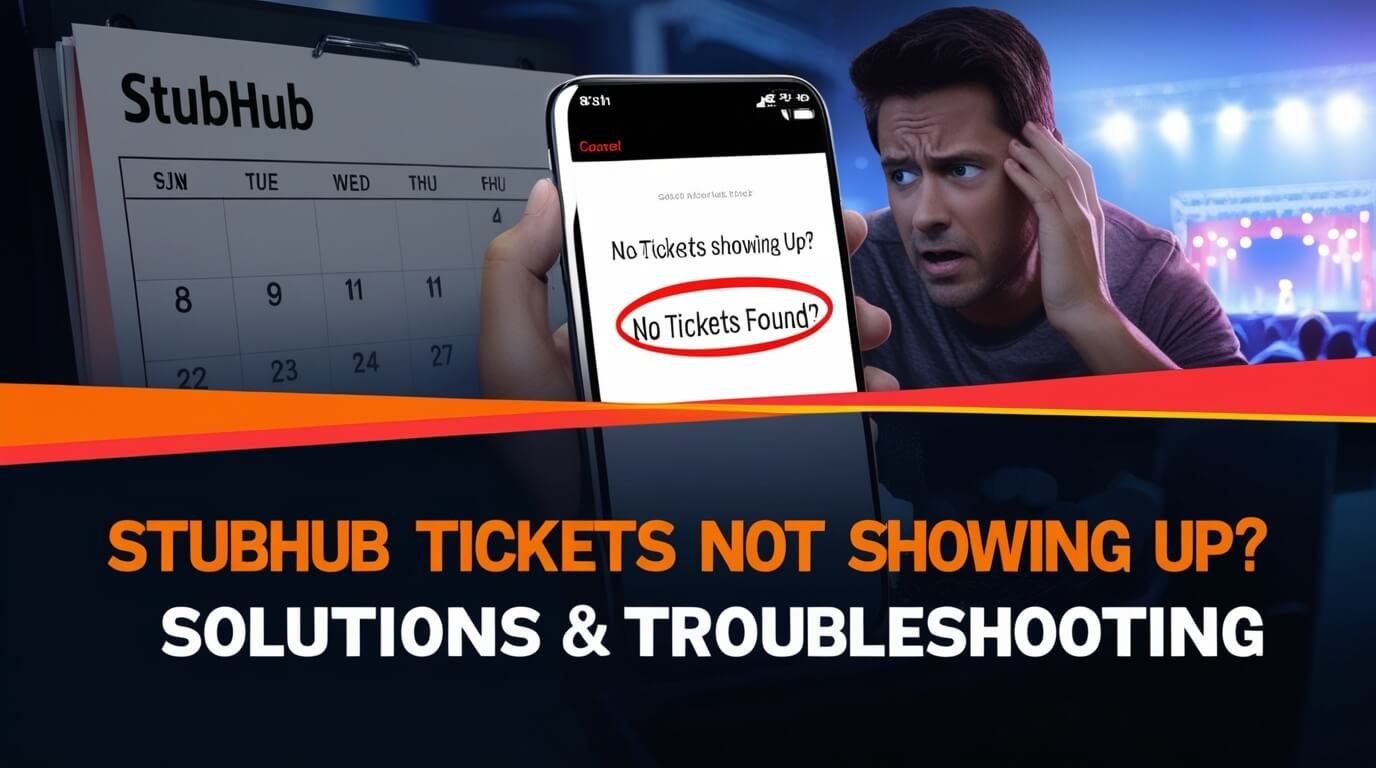
Bought StubHub tickets but can’t see them? No worries! Your tickets are likely safe and on their way. We’ll cover why tickets might not show up, how to fix it, and what to do if you’re running out of time before the event. Let’s get your ticket troubles sorted out fast.
StubHub and Its Ticket System
StubHub has become a go-to platform for buying and selling event tickets. But before we dive into why your tickets might not be visible, let’s cover the basics.
What are StubHub tickets?
StubHub tickets are event passes purchased through the StubHub marketplace. They come with a 100% guarantee, ensuring you’ll get valid tickets or your money back. This policy, known as the FanProtect Guarantee, makes StubHub a trusted choice for many event-goers.
Types of StubHub tickets
StubHub offers several ticket types:
- Mobile transfer tickets
- Mobile tickets
- Electronic or instant download e-tickets (PDF)
- Paper tickets
- Pickup tickets
Each type has its own delivery method, which can affect when and how you receive your tickets.
Common Reasons Why StubHub Tickets Might Not Show Up
Feeling frustrated because you can’t see your tickets? Here are some typical causes:
Delayed ticket delivery
Sometimes, event organizers or teams deliberately hold back ticket delivery. They might not release tickets until 24 hours before the event. If this happens, you should receive your tickets by 10 AM on the day of the event.
Mobile transfer ticket issues
If you’re expecting mobile transfer tickets, check your StubHub account’s Orders section. The status should say “Tickets transferred” once the seller has started the process. Don’t forget to check your email, including spam folders, for transfer instructions.
Newly listed ticket processing time
Just listed tickets on StubHub? Give it a few minutes. New listings can take some time to appear in your account.
Incorrect delivery expectations
You might be looking in the wrong place for your tickets. For example, you could be waiting for a paper ticket in the mail when your purchase was actually for a mobile ticket.
Troubleshooting StubHub Ticket Display Problems
Let’s walk through some steps to solve ticket visibility issues:
Checking your order status
First, log into your StubHub account and check your order status. This will tell you if your tickets have been delivered or are still pending.
Verifying your account information
Make sure you’re logged into the correct account. If you bought tickets as a guest, you’ll need the 6-digit access code from your confirmation email to view your order.
Dealing with mobile transfer tickets
For mobile transfer tickets:
- Look for an email with transfer instructions
- Check emails from other ticket providers like AXS, Ticketmaster, or DICE
- Log into the external account mentioned in the email to access your tickets
Handling e-tickets and paper tickets
For e-tickets:
- Go to “Get tickets” in your StubHub account
- Download the PDF
- Print the tickets
For paper tickets, track the delivery using the information in the email StubHub sent when your tickets were dispatched.
What to Do When Your Event is Today and Tickets Aren’t Showing
Showtime’s approaching and still no tickets? Don’t sweat it. Here’s what to do:
Last-minute ticket delivery
Many venues release tickets within 24 hours of the event. If it’s the day of your event and you still don’t have tickets, wait until 10 AM. Most last-minute tickets arrive by then.
Contacting StubHub customer support
If 10 AM comes and goes with no tickets, it’s time to reach out to StubHub. Their customer support team can help track down your tickets or find a solution.
FanProtect Guarantee
Remember, StubHub’s FanProtect Guarantee has your back. If there’s an issue with your order, they’ll either find you comparable tickets or give you a full refund.
Special Scenarios: Guest Purchases and Reselling
Sometimes, ticket issues arise in unique situations. Let’s look at a couple:
Accessing tickets purchased as a guest
Bought tickets without an account? No problem. Use the 6-digit access code from your confirmation email to view your order. Just click “Bought tickets as a guest? Find your order” on the sign-in page.
Why your listed tickets might not be visible
If you’ve listed tickets for sale and can’t see them, try these steps:
- Wait a few minutes for new listings to process
- Refresh your Listings page
- Make sure the “recommended tickets” filter is off when viewing listings
StubHub App Issues and Alternatives
The StubHub app is handy, but what if it’s giving you trouble?
Troubleshooting app problems
If the app isn’t working:
- Check for updates
- Try uninstalling and reinstalling the app
- Clear the app’s cache and data
Using the StubHub website as an alternative
Can’t get the app to work? The StubHub website is a great backup. Just use your favorite web browser to access StubHub.com, sign in, and view your tickets there.
Preventing Future Issues with StubHub Tickets
Want to avoid ticket headaches in the future? Here are some tips:
Best practices for buying tickets on StubHub
- Create a StubHub account for easier ticket management
- Double-check the ticket type before purchasing
- Read the full listing details, including any notes from the seller
- Keep an eye on your email for important ticket information
Ticket delivery timeframes
Different ticket types have different delivery times:
- Mobile and e-tickets: Usually available within minutes of purchase
- Paper tickets: Delivery time depends on shipping method
- Pickup tickets: Available at the venue on the day of the event
Knowing when to expect your tickets can save you a lot of worry!
StubHub’s Policies and Guarantees
StubHub has measures in place to protect buyers and ensure a smooth experience.
The FanProtect Guarantee explained
This guarantee is your safety net. It promises that:
- Your tickets will be valid for entry
- Your tickets will be delivered on time for the event
- Your tickets will be the same as or better than the ones you ordered
If any of these promises aren’t met, StubHub will make it right with comparable replacement tickets or a refund.
StubHub’s approach to last-minute tickets
StubHub understands that some tickets become available at the last minute. They have systems in place to handle these situations, including:
- Last Minute Services for pickup at or near the venue
- Expedited shipping options for paper tickets
- Instant delivery for mobile and e-tickets
Ensuring a Smooth StubHub Experience
StubHub tickets not showing up can be stressful, but it’s usually a temporary issue. By understanding the different ticket types, delivery methods, and StubHub’s policies, you can navigate most problems with ease.
Remember, StubHub’s customer support team is there to help if you run into trouble. Don’t hesitate to reach out if you need assistance. With the FanProtect Guarantee backing your purchase, you can buy tickets with confidence, knowing you’ll either get to enjoy the event or get your money back.
Next time you’re gearing up for a big event, keep these tips in mind. A little knowledge goes a long way in ensuring your StubHub experience is hassle-free. Happy ticket hunting, and enjoy your next event!




