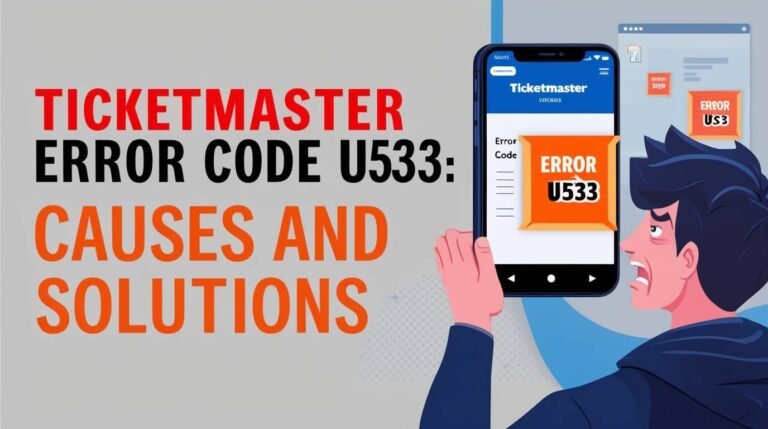Ticketmaster Mobile App Issues: Troubleshooting & Solutions Guide

Are you struggling with Ticketmaster mobile app issues? You’re not alone. Many users face challenges with the app, from login problems to ticket viewing difficulties. In this guide, we’ll explore common Ticketmaster app problems and provide practical solutions to get you back to enjoying live events hassle-free.
Ticketmaster App Problems
Ticketmaster’s mobile app should make buying and managing tickets a breeze. But sometimes, it can be a source of frustration. Let’s dive into why these issues occur and how to fix them.
Why Does the Ticketmaster App Act Up?
Several factors can cause the Ticketmaster app to misbehave:
- Server overload
- Outdated app versions
- Device compatibility issues
- Internet connection problems
- Cache and data conflicts
Knowing these root causes helps us tackle the problems more effectively.
Common Ticketmaster Mobile App Issues and Solutions
1. Login Troubles: Can’t Sign In?
One of the most frequent Ticketmaster mobile app issues is difficulty logging in. Here’s what you can do:
- Double-check your username and password
- Reset your password if needed
- Clear the app’s cache and data
- Uninstall and reinstall the app
If these steps don’t work, it might be a server issue. Try again later or contact Ticketmaster support.
2. App Crashes: Sudden Shutdowns
Is your Ticketmaster app closing unexpectedly? Try these fixes:
- Update the app to the latest version
- Restart your device
- Free up storage space on your phone
- Check for system updates on your device
Remember, keeping your app and device updated can prevent many issues.
3. Tickets Not Showing Up: Where Are My Purchases?
It’s panic-inducing when you can’t see your tickets. Here’s what to do:
- Verify you’re logged into the correct account
- Check your email for purchase confirmation
- Look for a “Refresh” button in the app
- Contact Ticketmaster if tickets don’t appear 48 hours before the event
Sometimes, ticket delivery is delayed for security reasons. Don’t worry if you don’t see them right away.
4. Barcode Issues: Scanning Problems
Having trouble with ticket barcodes? Try these solutions:
- Increase your screen brightness
- Turn off auto-rotate on your phone
- Screenshot the barcode as a backup
- Ensure your app is up-to-date
If the venue can’t scan your ticket, ask for assistance from staff.
5. Slow Performance: App Lagging?
A sluggish app can be frustrating. Here’s how to speed things up:
- Close other apps running in the background
- Clear the app’s cache
- Check your internet connection speed
- Restart your device
Sometimes, a simple reboot can work wonders for app performance.
Preventive Measures: Avoiding Future Issues
Regular App Updates
Staying current with app updates is crucial. They often include bug fixes and performance improvements. Set your app to update automatically to avoid missing important fixes.
Maintain a Strong Internet Connection
Many Ticketmaster mobile app issues stem from poor internet connectivity. When using the app, especially for purchases or ticket retrieval, ensure you have a stable Wi-Fi or cellular data connection.
Keep Your Device in Good Shape
A well-maintained device runs apps more smoothly. Regularly:
- Clear unnecessary files and apps
- Update your operating system
- Restart your device
These simple steps can prevent many app-related headaches.
When All Else Fails: Contacting Ticketmaster Support
If you’ve tried everything and still face Ticketmaster mobile app issues, it’s time to reach out to the experts. Here’s how:
- Visit the Ticketmaster Help Center
- Use the in-app support feature
- Contact them via social media
- Call their customer service line
Be prepared with details about your issue, including screenshots if possible.
The Future of Ticketmaster’s Mobile App
Ticketmaster continuously works to improve its mobile app experience. Future updates may include:
- Enhanced user interface
- Faster ticket delivery
- Improved security features
- Better integration with venue services
Stay tuned for these exciting developments that could make your ticket-buying experience even smoother.
Ticketmaster App Alternatives: Exploring Options
While resolving Ticketmaster mobile app issues, you might wonder about alternatives. Here are a few options:
- StubHub
- SeatGeek
- Eventbrite
- LiveNation (often works with Ticketmaster)
Each has its pros and cons, but they can be useful backups when Ticketmaster gives you trouble.
Making the Most of Your Ticketmaster App Experience
When your app is working smoothly, take advantage of its features:
- Set up price alerts for upcoming shows
- Use the interactive seat map for better ticket selection
- Add events to your calendar directly from the app
- Explore the Fan-to-Fan Resale platform for sold-out events
These features can enhance your event-going experience significantly.
Ticketmaster App Security: Protecting Your Information
With the rise of digital ticketing, security is paramount. Here are some tips to keep your Ticketmaster account safe:
- Use a strong, unique password
- Enable two-factor authentication if available
- Be wary of phishing attempts
- Only purchase tickets through official channels
Remember, Ticketmaster will never ask for your password via email or phone.
The Environmental Impact of Mobile Ticketing
By using the Ticketmaster app instead of paper tickets, you’re making an eco-friendly choice. Digital ticketing reduces paper waste and the carbon footprint associated with printing and distributing physical tickets.
Accessibility Features in the Ticketmaster App
Ticketmaster aims to make its app accessible to all users. Look for features like:
- VoiceOver support for iOS
- TalkBack support for Android
- Text size adjustments
- High contrast mode
If you need specific accessibility features, check the app’s settings or contact Ticketmaster support.
Conclusion: Mastering the Ticketmaster Mobile App
Ticketmaster mobile app issues can be frustrating, but they’re often solvable with a bit of know-how. By following the tips in this guide, you’ll be better equipped to handle common problems and enjoy a smoother ticket-buying experience. Remember to keep your app updated, maintain a good internet connection, and reach out to support when needed. With these strategies, you’ll be well on your way to becoming a Ticketmaster app pro, ready to snag tickets to your favorite events with ease.