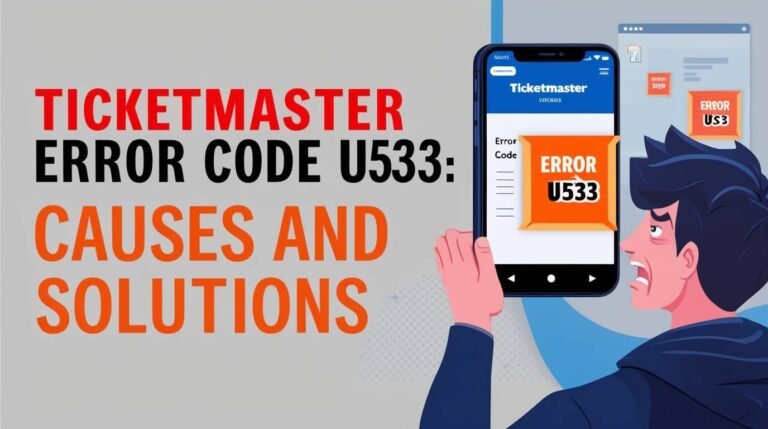Ticketmaster Refund Process: Your Guide to Getting Your Money Back
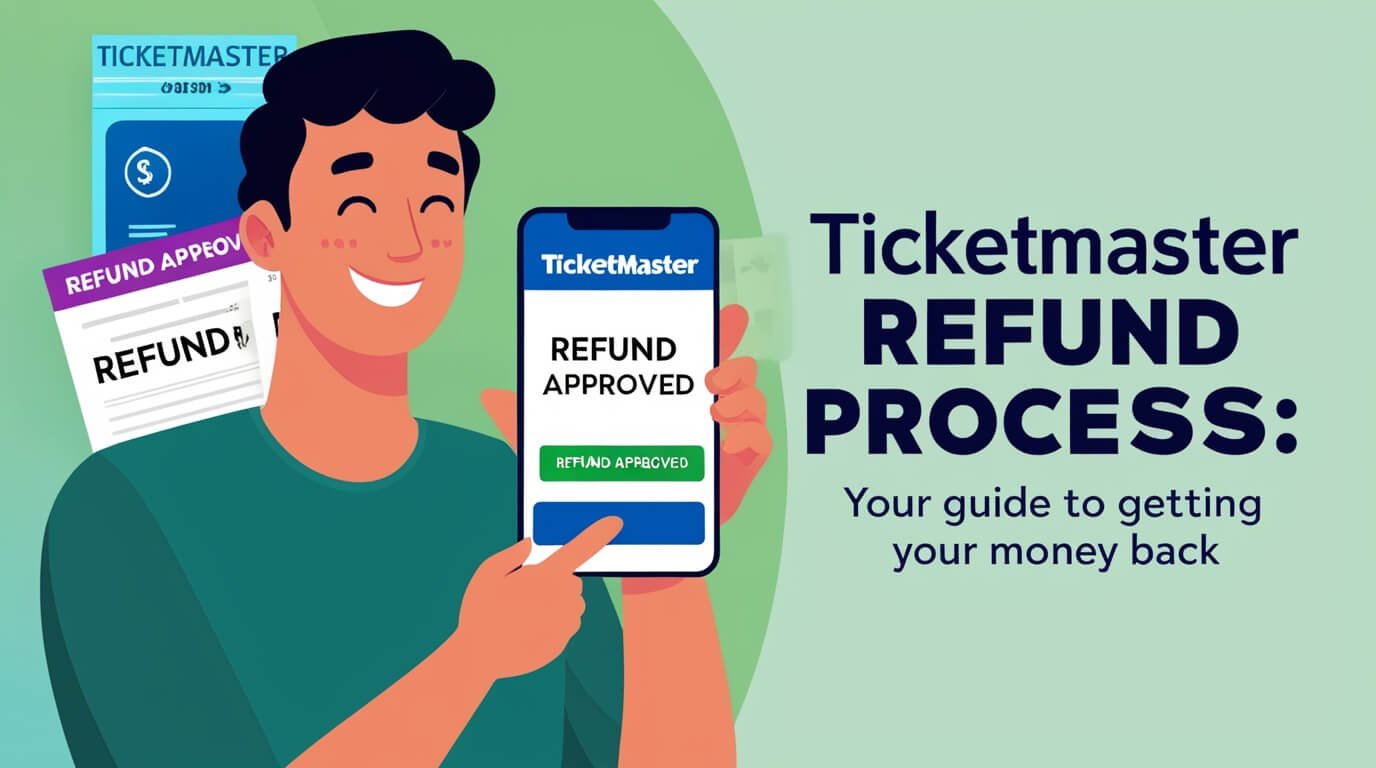
Ticketmaster’s refund process can be complex, but it’s essential to understand for anyone who buys event tickets. This guide covers everything from requesting refunds to understanding Ticketmaster’s policies, helping you navigate the sometimes tricky world of ticket refunds.
Ticketmaster’s Refund Policy
Ticketmaster, the leading online platform for event tickets, has a specific refund policy that varies depending on several factors. Let’s break it down:
General Refund Rules
Ticketmaster typically doesn’t offer refunds for all purchases. Their policy states that most ticket sales are final. However, there are exceptions:
- Canceled events
- Postponed or rescheduled events
- Specific cases approved by event organizers
When Refunds Are Guaranteed
You’re entitled to a refund if:
- The event is canceled
- The event is postponed without a new date
- The event location changes significantly
In these cases, Ticketmaster will process refunds automatically in most instances.
How to Request a Ticketmaster Refund
If your event qualifies for a refund, here’s how to request one:
- Log into your Ticketmaster account
- Go to “My Account” and find your order
- Look for the “Request Refund” button
- Follow the prompts to submit your request
Remember, not all events will have this option available. If you don’t see the button, the event might not be eligible for refunds.
Refund Timeline
After submitting your request, expect:
- Processing time: 3-5 business days
- Bank processing: 5-7 additional business days
So, it could take up to two weeks to see the refund in your account.
Canceled Events: What You Need to Know
When an event is canceled, Ticketmaster’s process is straightforward:
- You’ll receive an email notification
- Refunds are usually processed automatically
- No action is required on your part
However, always check your account to ensure the refund is being processed.
Postponed or Rescheduled Events
These situations can be trickier:
- Event organizers may offer refunds
- You might have the option to keep your tickets for the new date
- Some organizers may offer credit for future events instead
Always check your email and Ticketmaster account for specific instructions when an event changes.
Credit vs. Refund: What’s the Difference?
Sometimes, instead of a refund, you might be offered a credit:
Ticketmaster Credit
- Can be used for future ticket purchases
- Usually includes the full ticket price plus fees
- Might come with an expiration date
Cash Refund
- Returns money to your original payment method
- Typically includes the ticket price and most fees
- Doesn’t require future purchases from Ticketmaster
Consider your options carefully when choosing between credit and refund.
Special Cases: Resale and Transfer Tickets
Refund policies can differ for resale tickets:
- Resale tickets often have stricter no-refund policies
- If you bought from Ticketmaster’s official resale platform, rules might be more flexible
- Transferred tickets follow the same rules as the original purchase
Always check the specific terms when buying resale or accepting transferred tickets.
What If Your Refund Request Is Denied?
If Ticketmaster denies your refund request:
- Double-check the event’s refund policy
- Contact Ticketmaster customer service for clarification
- Consider selling your tickets if allowed
Remember, Ticketmaster’s policies often reflect those set by event organizers.
Tips for a Smooth Refund Process
To make your refund experience easier:
- Keep your order confirmation emails
- Check your Ticketmaster account regularly
- Act quickly when refund options are available
- Understand the difference between refunds and credits
Being proactive can save you time and frustration.
Ticketmaster’s Fan Guarantee
Ticketmaster offers a Fan Guarantee, which includes:
- Refunds for canceled events
- Assistance if you can’t access your tickets
- Help if your tickets are invalid
This guarantee provides an extra layer of protection for ticket buyers.
Alternative Options When Refunds Aren’t Available
If you can’t get a refund, consider:
- Selling your tickets on Ticketmaster’s resale platform
- Transferring tickets to someone else
- Donating tickets to charity (if the option is available)
These alternatives can help you recoup costs or put your tickets to good use.
Common Refund Issues and How to Solve Them
Problem: Refund Taking Too Long
Solution:
- Wait the full processing time (up to 2 weeks)
- Check with your bank for any issues
- Contact Ticketmaster if the delay exceeds 3 weeks
Problem: Partial Refund Received
Solution:
- Review the refund policy for fees that might not be refundable
- Check if any add-ons (like parking) were refunded separately
- Contact customer service for unexplained discrepancies
Problem: Refund Sent to Old Card
Solution:
- If your card number changed but the account is the same, the refund should still process
- For closed accounts, contact your bank to redirect the funds
- Reach out to Ticketmaster if you need to update payment information
Ticketmaster Fees and Refunds
Ticketmaster’s fee structure can affect refunds:
- Service fees are usually refundable for canceled events
- Delivery fees might not be refundable in all cases
- Order processing fees are typically non-refundable
Always review the fee breakdown when purchasing tickets to understand potential refund amounts.
International Events and Refunds
For events in different countries:
- Currency exchange rates might affect refund amounts
- Processing times can be longer for international transactions
- Different countries may have varying consumer protection laws
Check specific terms for international events before purchasing.
Ticketmaster’s COVID-19 Refund Policies
During the pandemic, Ticketmaster adjusted its policies:
- More flexibility for postponed events
- Extended timelines for some refund requests
- Increased options for credits on rescheduled events
While these policies may evolve, they show Ticketmaster’s ability to adapt to extraordinary circumstances.
How to Stay Informed About Your Event
To avoid missing refund opportunities:
- Enable Ticketmaster notifications
- Follow the event’s social media accounts
- Check your email regularly, including spam folders
- Visit Ticketmaster’s event status page for updates
Staying informed is key to managing your tickets effectively.
The Future of Ticketmaster Refunds
As the event industry evolves, so might Ticketmaster’s policies:
- Increased digital options for refunds and credits
- Potential for more flexible refund windows
- Integration with mobile wallets for faster processing
Keep an eye on Ticketmaster’s terms of service for the latest updates.
Conclusion
Getting refunds from Ticketmaster can be easier when you know how it works. While they don’t always give refunds, you can often get your money back if an event is canceled or changes a lot. Always check the rules for your tickets and ask Ticketmaster if you’re not sure.
Knowing these things will help you deal with ticket refunds better. This way, you can enjoy buying tickets with less worry about what might happen later.