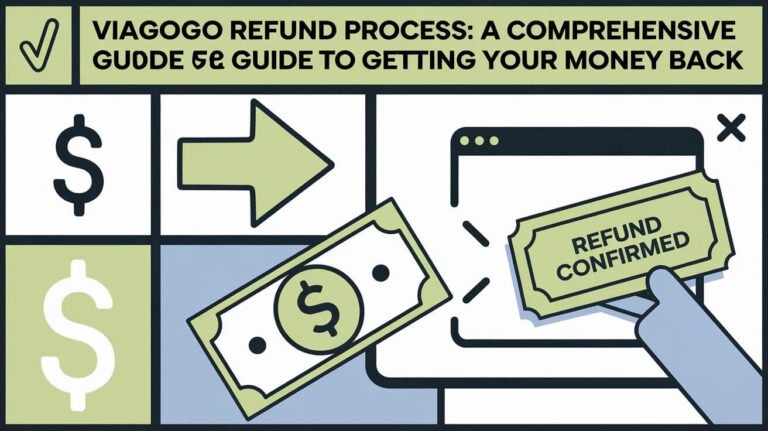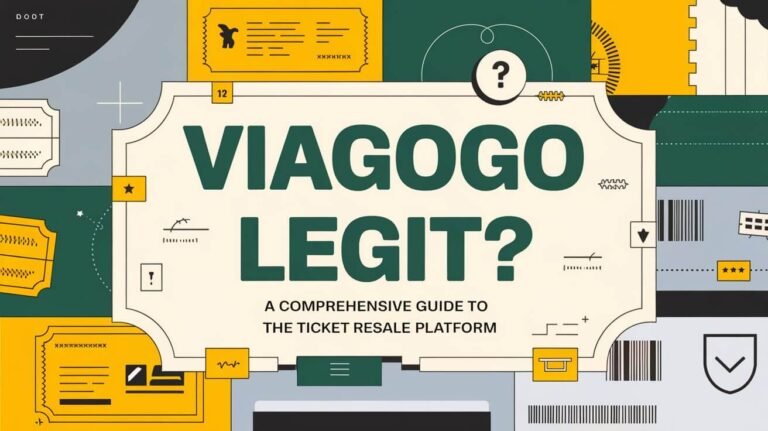Solve Viagogo Account Login Issues: Ultimate Troubleshooting Guide

Are you struggling to access your Viagogo account? You’re not alone. Many users face Viagogo account login issues, but most can be resolved quickly with the right steps. This guide covers everything from common problems to advanced solutions, helping you get back to buying and selling tickets hassle-free.
Common Viagogo Login Problems
Login troubles can be frustrating, but they’re often easy to fix. Let’s look at the most frequent issues Viagogo users encounter.
Incorrect Credentials
Typing mistakes happen to everyone. Double-check your email and password. Viagogo’s system is case-sensitive, so make sure your caps lock isn’t on by accident. If you’re certain you’re entering the right info but still can’t get in, it might be time to reset your password.
Forgotten Passwords
Forgot your password? No worries. Viagogo has a simple reset process:
- Click “Forgot password” on the login page
- Enter your email address
- Check your inbox for reset instructions
- Create a new, strong password
Pro tip: Use a unique password for Viagogo. It’ll keep your account safer and help you remember it’s just for ticket purchases.
Account Lockouts
Too many failed login attempts can lock you out. This security measure protects your account from unauthorized access. If you’re locked out, you’ll need to contact Viagogo support to regain access. They’ll verify your identity before unlocking your account.
Browser-Related Issues
Sometimes, the problem isn’t you—it’s your browser. Outdated browsers or too many cached files can interfere with Viagogo’s login process. Try these quick fixes:
- Update your browser to the latest version
- Clear your browser’s cache and cookies
- Disable browser extensions temporarily
Step-by-Step Solutions for Viagogo Sign-In Difficulties
Let’s dive deeper into solving those pesky login problems.
Verifying Your Email Address
Viagogo sends a verification email when you create an account. If you skipped this step, you might have trouble logging in. Check your spam folder for the verification email. Can’t find it? Request a new one through the Viagogo help center.
Resetting Your Password
A strong, unique password is your first line of defense. Here’s how to reset it effectively:
- Use the “Forgot password” link
- Create a password with at least 8 characters
- Include numbers, symbols, and both upper and lowercase letters
- Avoid using personal info like birthdays or names
Remember, a password manager can help you create and store complex passwords securely.
Clearing Browser Cache and Cookies
Over time, your browser collects data that can interfere with websites. Clearing this data often solves login issues:
- Open your browser settings
- Find the privacy or history section
- Select the option to clear browsing data
- Choose to clear cookies and cached files
- Restart your browser and try logging in again
Using Incognito Mode or Different Browsers
Still no luck? Try logging in using your browser’s incognito or private mode. This feature doesn’t use saved cookies or autofill data, which can sometimes cause conflicts. If that works, it’s a sign that something in your regular browser settings is the culprit.
Alternatively, try a completely different browser. If you usually use Chrome, give Firefox or Safari a shot. This can help isolate whether the issue is browser-specific or account-related.
Navigating Social Media Logins on Viagogo
Viagogo offers the convenience of logging in with social media accounts. But this can sometimes lead to its own set of challenges.
Facebook Login Troubleshooting
If you’re using Facebook to log in to Viagogo, ensure:
- Your Facebook account is active and not locked
- You’re using the same email for Facebook and Viagogo
- You’ve granted Viagogo permission to access your Facebook info
If you’re still having trouble, try unlinking and relinking your Facebook account to Viagogo.
Apple ID Login Issues
For Apple users, Viagogo supports “Sign in with Apple.” If you’re facing issues:
- Check if your Apple ID is active and verified
- Ensure you’re using the latest version of iOS or macOS
- Try logging out of your Apple ID on your device and logging back in
Remember, if you use Sign in with Apple, you might have a hidden email address. Make sure you know which email Viagogo is using to identify your account.
Linking and Unlinking Social Accounts
Sometimes, the best solution is to start fresh. Here’s how to unlink your social account:
- Log in to Viagogo (if possible)
- Go to account settings
- Find the linked accounts section
- Remove the social media link
- Log out completely
- Try logging in with your email and password instead
If you can’t log in to unlink, contact Viagogo support. They can help you disconnect social accounts from the backend.
Guest Access vs. Registered Account Login
Viagogo allows both guest purchases and registered accounts. This flexibility is great, but it can lead to confusion.
Accessing Orders as a Guest
Made a purchase without an account? You can still access your order:
- Click “Sign in” on Viagogo’s homepage
- Select “Bought tickets as a guest? Find your order”
- Enter your email, access code (from your confirmation email), and phone number
- Click “Continue” to view your order details
Keep that confirmation email safe—it’s your key to accessing guest orders.
Converting Guest Purchases to Registered Accounts
Love the convenience of a guest purchase but want the benefits of a full account? You can convert your guest order:
- Start the guest access process as described above
- Look for an option to create an account
- Fill in the required information
- Choose a strong password
By converting, you’ll have easier access to your purchases and can take advantage of Viagogo’s full feature set.
Mobile App Login Challenges
The Viagogo app offers on-the-go access to tickets, but it can have its own login quirks.
Updating the Viagogo App
Outdated apps can cause login failures. Here’s how to ensure you’re up-to-date:
- Open your device’s app store
- Search for Viagogo
- If an update is available, tap “Update”
- Once updated, try logging in again
Regular updates not only fix bugs but often improve security, making your ticket-buying experience smoother and safer.
Device-Specific Login Problems
Different devices can present unique challenges:
- iOS: Ensure your Apple ID isn’t causing conflicts
- Android: Check if your Google account is syncing correctly
- Both: Verify that your device’s date and time are set accurately
If you’re using biometric login (fingerprint or face recognition), try disabling it temporarily and logging in with your password instead.
Troubleshooting Push Notifications for Login
Push notifications can be crucial for two-factor authentication. If you’re not receiving them:
- Check your device’s notification settings
- Ensure Viagogo has permission to send notifications
- Try toggling notifications off and on again
- If all else fails, reinstall the app
Remember, some workplaces or public Wi-Fi networks block push notifications. If you’re in such an environment, try using cellular data instead.
Security Measures Affecting Viagogo Logins
Viagogo takes security seriously, which can sometimes impact the login process.
Two-Factor Authentication Explained
Two-factor authentication (2FA) adds an extra layer of security. Here’s how it works on Viagogo:
- Enter your email and password
- Receive a code via text or email
- Enter the code to complete login
If you’re not receiving your 2FA code, check your spam folder or try requesting a new one. Remember, these codes usually expire after a few minutes.
Dealing with Suspicious Activity Alerts
Viagogo might lock your account if it detects unusual activity. This could happen if:
- You’re logging in from a new device or location
- There have been multiple failed login attempts
- Your account shows sudden, atypical behavior
If you receive a suspicious activity alert, follow the provided instructions carefully. You may need to verify your identity or change your password.
Viagogo’s Account Protection Policies
Understanding Viagogo’s security policies can help you navigate login issues:
- Accounts may be temporarily locked after multiple failed attempts
- Viagogo may require additional verification for high-value transactions
- The platform regularly updates its security measures
Stay informed about these policies by checking Viagogo’s terms of service and security pages regularly.
Resolving Payment-Related Login Issues
Sometimes, payment problems can masquerade as login issues.
Updating Payment Information
Outdated payment info can cause login redirects. To update your details:
- Log in to your account
- Navigate to payment settings
- Add or update your payment method
- Verify the information is correct
Keep your payment info current to avoid interruptions in service.
Addressing Failed Transactions
A failed transaction might prevent you from accessing certain account features. If this happens:
- Check your bank statement to see if the charge went through
- Verify your card hasn’t expired or been blocked
- Contact your bank if you suspect a mistaken decline
- Reach out to Viagogo support for transaction-specific issues
Clear communication with both your bank and Viagogo can quickly resolve most payment-related login problems.
Currency and Regional Login Variations
Viagogo operates globally, which can sometimes cause confusion:
- Ensure you’re on the correct regional version of the site
- Check if your payment method is accepted in the event’s country
- Be aware of currency conversion fees that might apply
If you’re traveling, using a VPN, or buying international tickets, double-check these details to avoid login hiccups.
Technical Glitches and Viagogo Website Issues
Even the best platforms face technical difficulties. Here’s how to navigate them.
Identifying Server Downtimes
Is Viagogo down, or is it just you? Here’s how to check:
- Visit a website status checker like DownDetector
- Check Viagogo’s official social media accounts for announcements
- Try accessing the site from a different network
If it’s a server issue, patience is key. Viagogo usually resolves such problems quickly.
Browser Compatibility Problems
Not all browsers play nicely with every website. If you suspect compatibility issues:
- Try a different browser (e.g., switch from Chrome to Firefox)
- Update your current browser to the latest version
- Disable browser extensions and try again
Sometimes, a simple browser switch can make all the difference in resolving login problems.
Mobile Responsiveness and Login Errors
Viagogo’s mobile site should work smoothly, but if you’re having trouble:
- Try switching to desktop view (if your mobile browser allows it)
- Clear your mobile browser’s cache and cookies
- Ensure your mobile OS is up-to-date
If the mobile site continues to give you trouble, consider using the app instead for a more optimized experience.
Customer Support Options for Login Assistance
When all else fails, Viagogo’s support team is there to help.
Contacting Viagogo Help Center
Viagogo’s help center should be your first stop:
- Visit the Viagogo help page
- Search for your specific login issue
- Follow the provided troubleshooting steps
The help center often has the most up-to-date solutions for common problems.
Live Chat Support for Immediate Help
Need real-time assistance? Try Viagogo’s live chat:
- Look for the chat option on the help page
- Provide a brief description of your login issue
- Follow the agent’s instructions carefully
Live chat can be especially helpful for quick fixes or when you need immediate clarification.
Phone Support for Complex Login Issues
For more complex problems, phone support might be necessary:
- Find the appropriate support number for your region
- Prepare your account details before calling
- Be ready to verify your identity
Phone support can provide personalized assistance for tricky login situations that can’t be resolved through other channels.
Preventing Future Viagogo Login Problems
An ounce of prevention is worth a pound of cure. Here’s how to avoid future login headaches.
Best Practices for Account Management
Follow these tips to keep your account secure and accessible:
- Use a strong, unique password for Viagogo
- Enable two-factor authentication if available
- Keep your contact information up-to-date
- Log out when using shared devices
These simple steps can significantly reduce your chances of encountering login issues.
Keeping Your Login Information Secure
Protect your Viagogo account by:
- Avoiding public Wi-Fi for logins
- Not sharing your password with anyone
- Being cautious of phishing attempts
- Using a reputable password manager
Remember, your account security is primarily in your hands.
Regular Account Maintenance Tips
Perform these checks regularly:
- Review your account activity for any suspicious actions
- Update your password every few months
- Verify your linked email and phone number are current
- Check for any new security features Viagogo might have introduced
Staying proactive about your account maintenance can prevent many common login issues before they start.
Understanding Viagogo’s Login Process
Knowledge is power. Understanding how Viagogo’s login works can help you troubleshoot more effectively.
Account Creation vs. Login: Key Differences
Creating an account and logging in are separate processes:
- Account creation requires email verification
- Logging in needs your verified credentials
- New accounts might have limited access to some features
If you’re new to Viagogo, make sure you’ve completed all steps of the account creation process before attempting to log in.
The Importance of Verified Email Addresses
Your email is crucial for account recovery and notifications:
- Always use a valid, accessible email address
- Verify your email promptly after signing up
- Update your email if you lose access to the old one
A verified email ensures you can recover your account and receive important updates about your purchases.
How Viagogo Handles Multiple Devices
Viagogo allows access from various devices, but be aware:
- Logging in from a new device might trigger security checks
- Some features may be limited on certain devices
- Syncing between devices isn’t always instantaneous
If you frequently switch between devices, consider using the Viagogo app for a more consistent experience.
Troubleshooting for Sellers and Event Organizers
Sellers and event organizers might face unique login challenges.
Accessing Seller Accounts
If you’re a seller having trouble logging in:
- Ensure you’re using the correct seller portal URL
- Verify your seller account is in good standing
- Check if there are any pending verifications or approvals
Seller accounts often have additional security measures, so be prepared for extra verification steps.
Event Management Login Issues
Event organizers should:
- Confirm they have the necessary permissions
- Ensure their organizer account is properly linked to their events
- Check for any system updates or maintenance that might affect login
If you’re managing a high-profile event, consider reaching out to your Viagogo representative for dedicated support.
Bulk Listing and Login Concerns
When dealing with bulk listings:
- Verify your bulk upload credentials separately from your main account
- Ensure your bulk listing tool is up-to-date
- Check for any API changes that might affect your login
Bulk operations often require specialized access, so keep your bulk listing credentials secure and separate from your regular account.
Legal and Privacy Considerations in Account Access
Understanding the legal aspects of your account can help you navigate login issues more effectively.
Viagogo’s Data Protection Policies
Viagogo is committed to protecting your data:
- They use encryption to secure your login information
- Your personal data is handled according to privacy laws
- Viagogo may require additional verification for sensitive account changes
Familiarize yourself with Viagogo’s privacy policy to understand how your data is used and protected.
Your Rights Regarding Account Information
As a user, you have certain rights:
- You can request access to the personal data Viagogo holds about you
- You have the right to correct inaccurate information
- In some cases, you can request data deletion
If you’re concerned about your account information, contact Viagogo’s privacy team directly.
Compliance with International Login Standards
Viagogo operates globally and must comply with various regulations:
- They adhere to GDPR in the European Union
- Different regions may have specific login and data handling requirements
- International users might experience slight variations in the login process
Be aware that your location might affect certain aspects of your account access and management.
Conclusion: Mastering Your Viagogo Account Access
Navigating Viagogo account login issues doesn’t have to be a headache. By understanding common problems, following best practices, and knowing where to turn for help, you can ensure smooth access to your ticket purchases and sales.
Remember, most login issues have simple solutions. Start with the basics: double-check your credentials, clear your browser cache, and keep your account information up-to-date. If you’re still stuck, Viagogo’s support team is just a click or call away.
Stay proactive about your account security, keep an eye on Viagogo’s updates, and don’t hesitate to reach out for help when needed. With these tools and knowledge at your disposal, you’re well-equipped to handle any login challenge that comes your way.
Happy ticket buying and selling!